Instructions
This page will guide you on how to edit the website's crucial sections.
1. Navigate to the Navigator Tab, located on the left side of the window and find the "Action item" under the section of "Section Action".
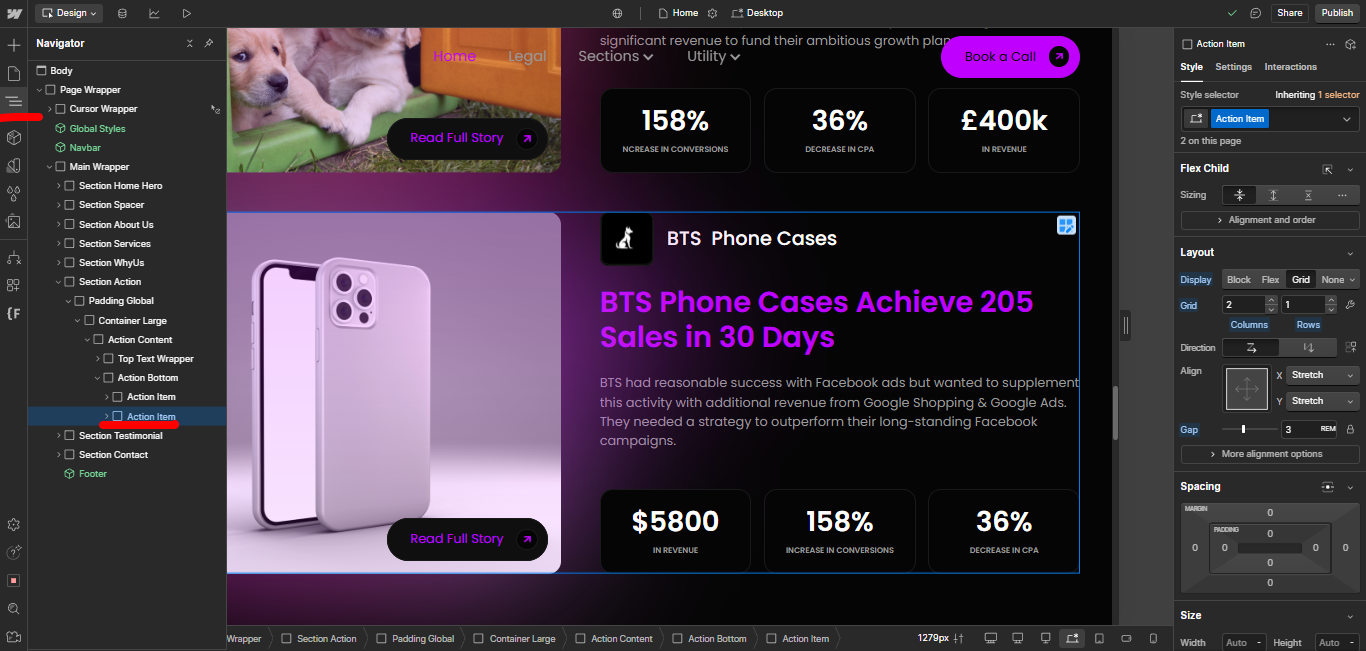
2. Select the element shown in the image below. Right-click on it and select Duplicate to create a new portfolio item.

So, a new "Action Item" will be created below the existing Action items. Edit the content of the new item as needed.
1. Find and navigate to the "Action Item Popup Wrapper" element inside the Action Item you want to edit. Then click on it.

2. Look at right side Style Panel and locate the "Hide" class in the Style Selector. Remove the "Hide" class to make the relevant popup window visible.

3. After editing the content, select the "Action Item Popup Wrapper" again. Click the Computer Icon in the Style Panel. Reapply the "Hide" class to hide the popup window.


